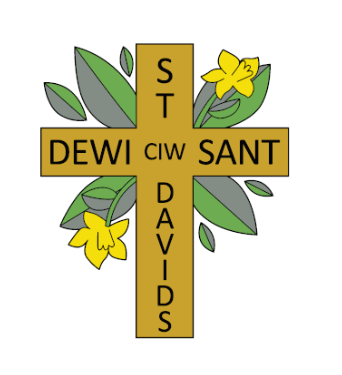SCHOOP
Our main form of communication between school and home is via Schoop.
In order to proceed you will need our Schoop ID, which is: 17699
If you have an iPhone, iPad, Android phone or tablet
- Open the web browser (e.g. Safari or Google Chrome) and go to https://schoop.co.uk
- Click the button to download the FREE app, then install and open it
- Enter our Schoop ID
- Add the years and groups relevant to you
- That’s it – you’re in the loop!
If you have a Windows Mobile, Blackberry, PC or Mac
- Go to www.schoop.co.uk
- Enter our Schoop ID
- Add your email address and choose relevant years and groups
- Select your preferred language, if applicable.
- Click CONFIRM, and you’re in the loop!
Need help?
Please don’t contact the school. Schoop will answer any of your questions.
Go to: www.schoop.co.uk and click on Support, or send an email to support@schoop.co.uk
When you have downloaded the app please enter the schools unique number: 17699
If you need any help then please ask at the school.